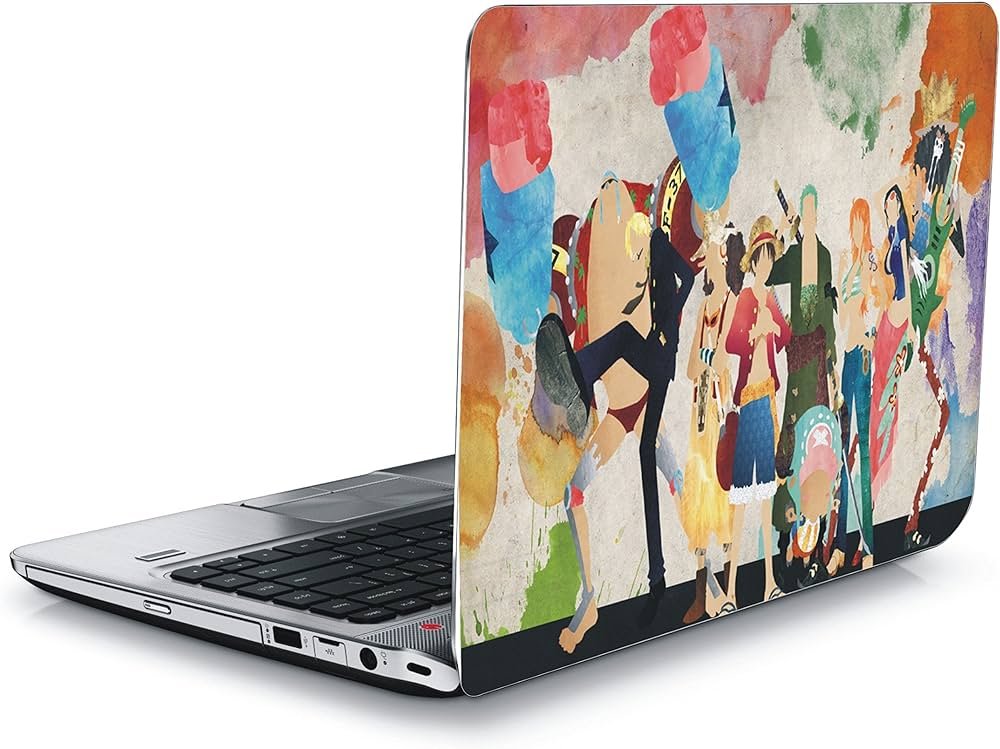Lenovo Laptop Skin: Dress Up Your Device and Protect It in Style! Tired of the generic Lenovo look? Wish you could express your personality while adding a touch of protection? Then a Lenovo laptop skin is your answer! These thin, vinyl decals adhere to your laptop’s lid, transforming it into a personalized masterpiece. But beyond aesthetics, they offer practical benefits too.
Table of Contents
Why Choose a Lenovo Laptop Skin?
Express Yourself: Unleash your creativity with countless designs, colors, and textures. From abstract art to superhero logos, there’s a skin to match your unique style.
Protection with Personality: Shield your Lenovo from minor scratches and scuffs while adding a dash of flair. Remember, skins aren’t full-fledged cases, but they offer some defense against everyday wear and tear.
Stand Out from the Crowd: Ditch the boring black laptop look! A skin instantly makes your Lenovo recognizable, sparking conversations.
Budget-Friendly Refresh: Compared to buying a new laptop or a bulky case, skins are an affordable way to update your device’s aesthetics.
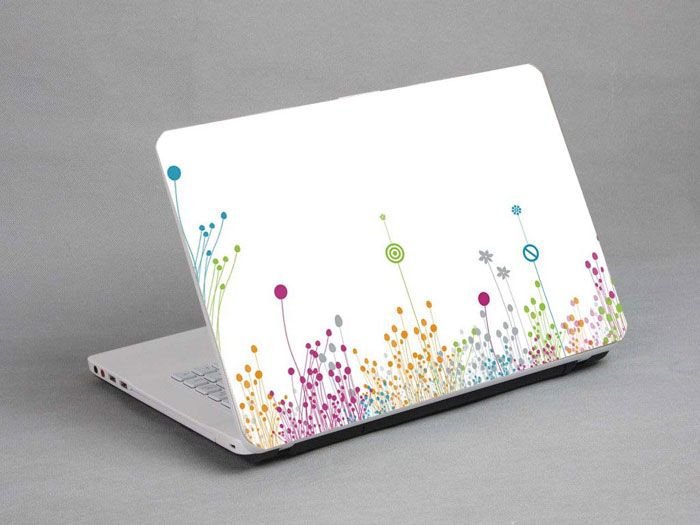
Finding the Perfect Fit:
Know Your Model: Choose a skin specifically designed for your Lenovo model and size. Double-check dimensions to ensure a perfect fit.
Material Matters: Most skins are vinyl, but explore options like leather or carbon fiber for different textures and protection levels.
Design Dilemmas: With countless choices, prioritize what speaks to you. Bold patterns, subtle textures, or your favorite character?
Application Ease: Read reviews and choose a skin with a user-friendly application process. Remember, patience is key when applying any skin.
Where to Find Your Perfect Lenovo Skin:
Online Marketplaces: Giants like Amazon offer a vast selection of skins from various brands.
Specialist Retailers: Skinit, M2 Skins, and DecalGirl cater specifically to laptop skins, often with wider design options for specific models.
Lenovo’s Own Store: Check their website for official skins, though the selection might be limited.
Applying Your Skin with Confidence:
Cleanliness is Key: Thoroughly clean your laptop with a lint-free cloth and rubbing alcohol to remove dust and oils.
Peel with Precision: Carefully remove the backing from the skin, starting from one corner.
Alignment is Crucial: Line up the skin with your laptop, starting at one edge and slowly applying it, smoothing out any air bubbles.
Press for Perfection: Use a credit card or squeegee to firmly adhere the skin, ensuring full contact.
Trim if Needed: Use a sharp knife or scissors to carefully remove any excess skin around the edges.
Final Touches and Reminders:
Enjoy your transformed Lenovo! It’s now a reflection of your unique style.
Remember, while skins offer some protection, they’re not invincible. Consider a case for added security, especially if you’re prone to bumps and spills.
Most skins are removable without residue, but do it carefully to avoid tearing.
FAQ About lenovo laptop skin
FAQ About Lenovo Laptop Skins:
Do Lenovo laptop skins damage the laptop?
No, when applied and removed correctly, they shouldn’t harm your laptop. Most use a gentle adhesive that leaves no residue upon removal.
Are laptop skins easy to apply?
Most are, but it depends on the size and complexity of the design. Look for skins with user-friendly application instructions and consider watching online tutorials for extra guidance.
Can I reuse a laptop skin after removing it?
No, the adhesive loses its stickiness once removed. However, some brands offer repositionable skins that can be carefully adjusted during application.
Do skins affect the laptop’s heat dissipation?
Thin vinyl skins typically have minimal impact on heat. However, thicker skins or those covering ventilation areas might require caution.
Where can I find skins for my specific Lenovo model?
Many online retailers like Amazon, Skinit, and DecalGirl offer a wide selection for various Lenovo models. You can also check the Lenovo website for official options.
What material is best for a laptop skin?
Vinyl is the most common and affordable option. Consider leather or carbon fiber for a more premium feel and potentially better scratch resistance.
How do I choose a design?
It’s all about personal preference! Explore solid colors, patterns, textures, images, or even create your own custom design with some retailers.
What tools do I need to apply a skin?
Usually, just a clean cloth and a credit card or squeegee to smooth out air bubbles. Some skins might come with specific application tools.
How long does a laptop skin last?
It depends on usage and quality. With proper care, a good quality skin can last for several months or even years.
Can I clean my laptop skin?
Yes, use a slightly damp microfiber cloth and avoid harsh chemicals or abrasives.